





Get a full website screenshot for free. Every page. No sign up required.
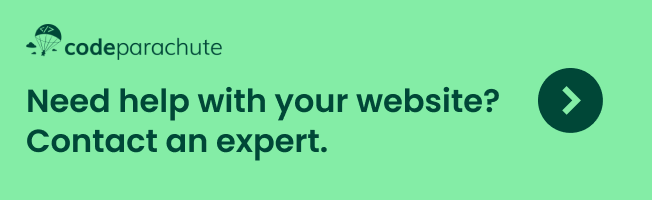
Enter any website url in the input above & hit Screenshot. If the website requires login or blocks robots, it won’t work.

Please wait for the robot to explore the site and take the screenshots. If it’s a large website it takes time!

After the robot has done it’s job, you’ll be able to see all the screenshots here and download a zip file.

This tool was created to easily analyze all pages on a site without having to browse the website manually. The robot will easily find all the pages and create a zip file of images for future reference or use in other programs.
